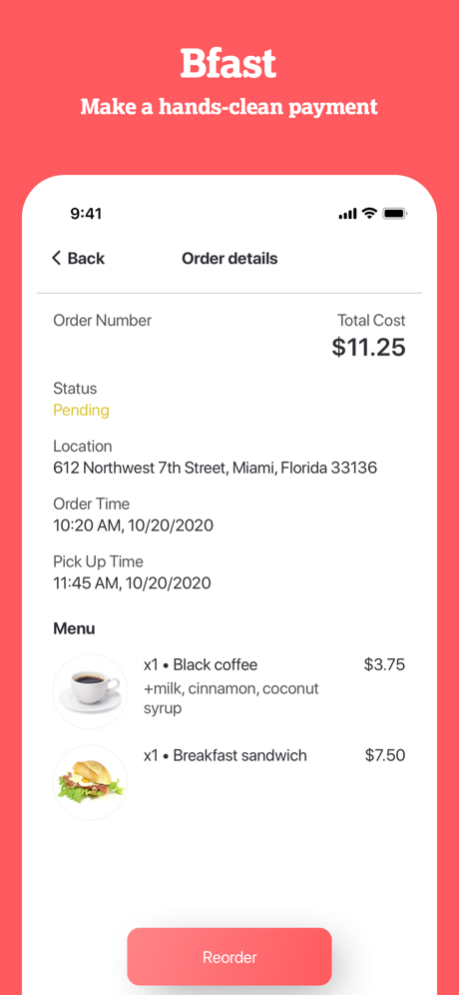BFast: Customer 1.4.31
Continue to app
Free Version
Publisher Description
Quick, hands-clean orders and payments made simple.
HOW IT WORKS
Upload funds to your BFast account in seconds. Order everything from coffee to clothes to live event tickets. Earn occasional rewards. Now you skip long lines to order, and avoid the hassle and germs of handing over your cash or card.
The wait? It's so over.
THE SECURE, PRIVATE WAY TO ORDER AND PAY
BFast's Stripe encryption system keeps your financial info private when you spend. Now your credit card or bank account won't go out to every coffee shop, bar, restaurant, and retail shop you visit.
Mar 17, 2022
Version 1.4.31
Our Customers’ experience is on the first place so we are improving the application and making it bug-free:
- Customer can read only his own reviews. it allow to avoid the situation on start, when the location has a small amount of reviews and ignored because of this;
- Edited Wording to improve impression - changed texts in pop ups and screens across the application;
- Improved search accuracy for the locations - now you can search immediately after typing first letters;
- Location filter disabled - feature disabled to not mess up and improve the UX in the next version;
- Added help button during sign in/sign up - to allow users to contact support if something goes wrong;
- Fixed overlapping location name during the order.
About BFast: Customer
BFast: Customer is a free app for iOS published in the Health & Nutrition list of apps, part of Home & Hobby.
The company that develops BFast: Customer is Bfast Inc.. The latest version released by its developer is 1.4.31.
To install BFast: Customer on your iOS device, just click the green Continue To App button above to start the installation process. The app is listed on our website since 2022-03-17 and was downloaded 0 times. We have already checked if the download link is safe, however for your own protection we recommend that you scan the downloaded app with your antivirus. Your antivirus may detect the BFast: Customer as malware if the download link is broken.
How to install BFast: Customer on your iOS device:
- Click on the Continue To App button on our website. This will redirect you to the App Store.
- Once the BFast: Customer is shown in the iTunes listing of your iOS device, you can start its download and installation. Tap on the GET button to the right of the app to start downloading it.
- If you are not logged-in the iOS appstore app, you'll be prompted for your your Apple ID and/or password.
- After BFast: Customer is downloaded, you'll see an INSTALL button to the right. Tap on it to start the actual installation of the iOS app.
- Once installation is finished you can tap on the OPEN button to start it. Its icon will also be added to your device home screen.